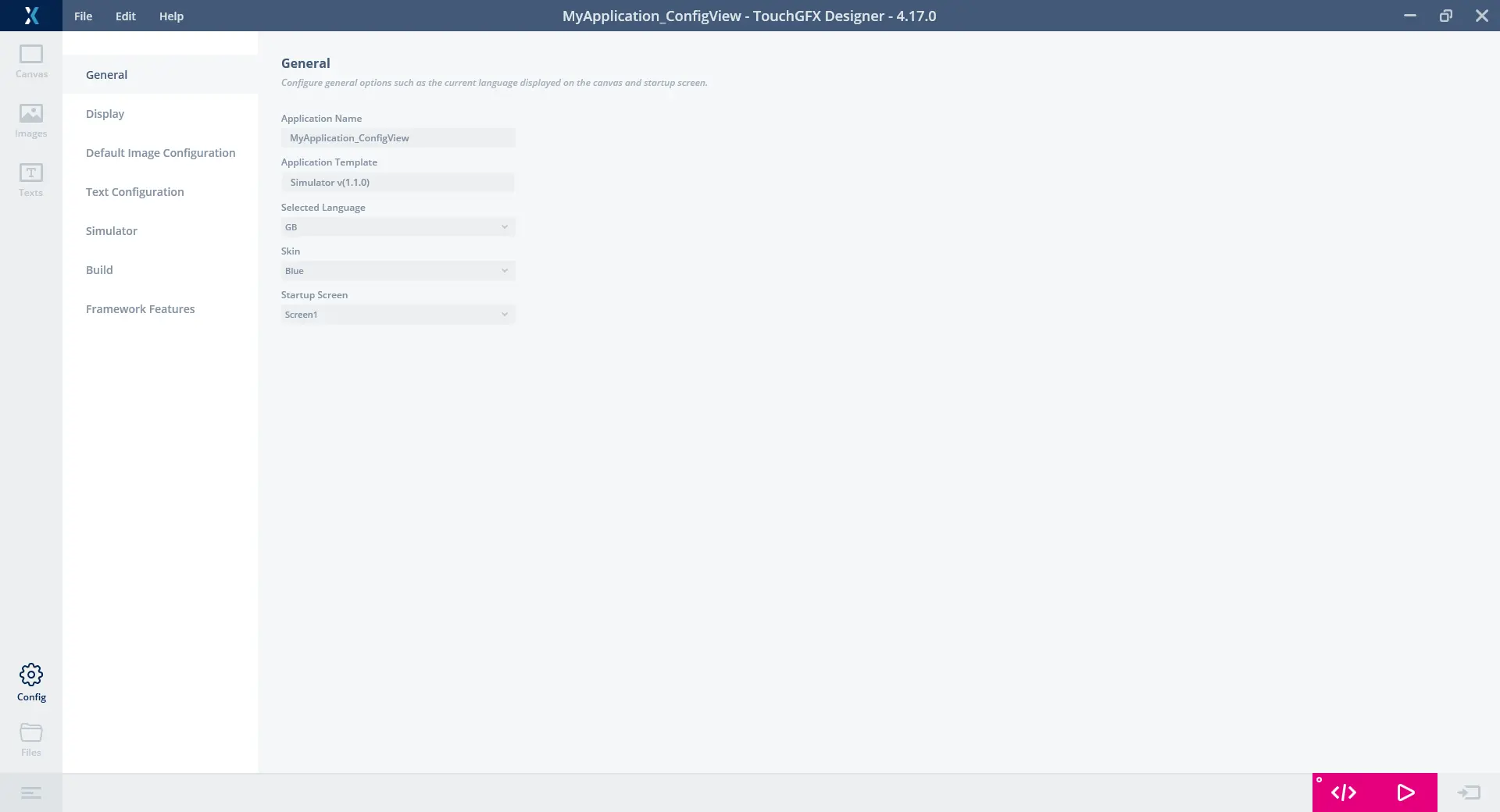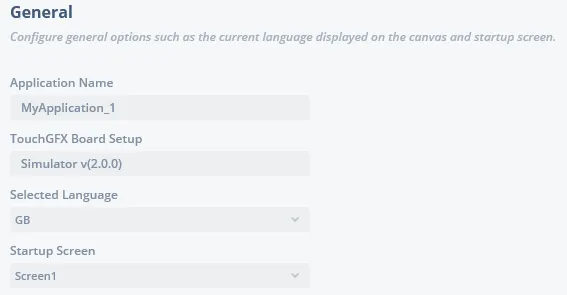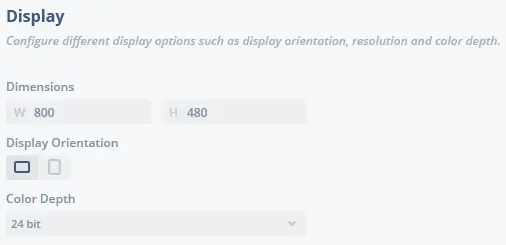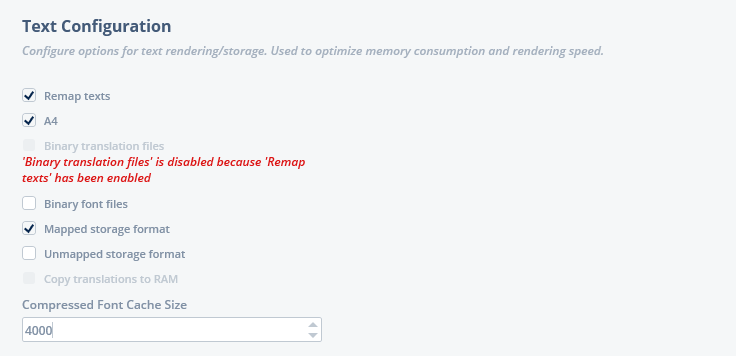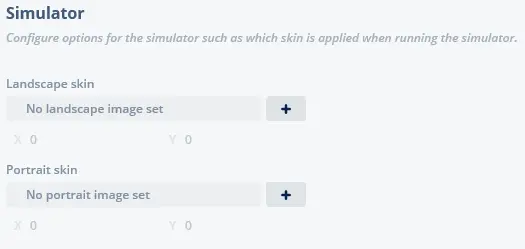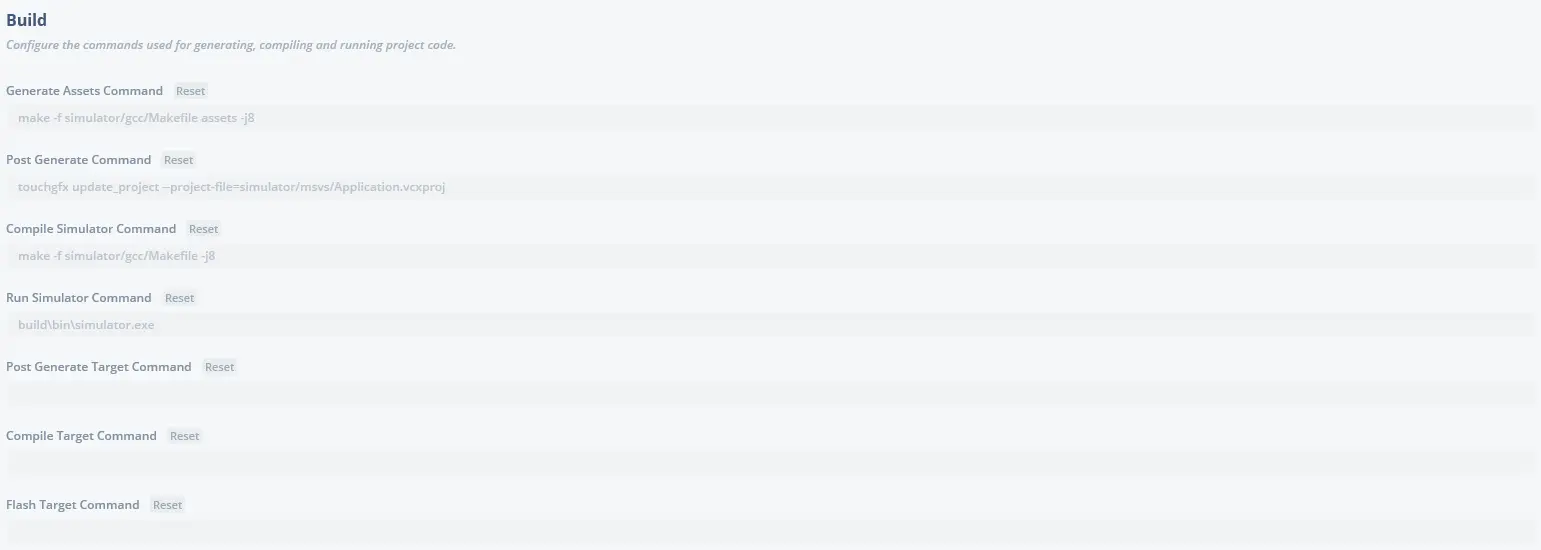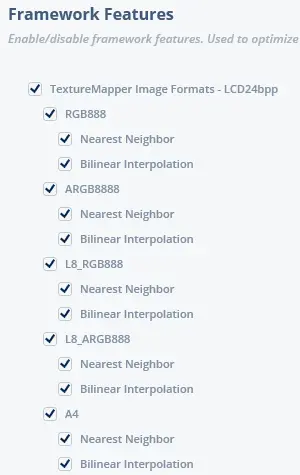配置视图
在“配置视图”中,包含工程的各种设置:常规, 屏显, 默认图像设置, 文本设置, 仿真器, 创建 以及 框架特性.
常规设置
应用程序名称
应用程序名称为只读字段,显示创建应用程序时为其选择的名称。
TouchGFX板卡设置
此字段显示创建应用程序时使用的TouchGFX 板卡设置,
如此信息不可用,将显示“N/A”。
所选语言
此下拉列表包含在文本视图中配置的语言并选择项目启动时应显示的语言。
启动屏幕
此下拉列表包含所有已添加到项目的屏幕,用于选择在项目启动时要显示的屏幕。
屏显设置
该部分,可以配置屏显参数。
尺寸
显示尺寸可通过属性W(宽)和H(高)进行设置。 但是,如果已经通过TouchGFX板设置配置了尺寸,此处的尺寸配置功能将会被禁用。
显示方向
显示方向可在“横向”和“纵向”之间切换。 该属性会影响到工程中的所用图像转换为cpp文件的方式。
色深
此下拉列表包含项目可用的色深。 这些设置取决于工程创建时使用的TouchGFX板级设置。
默认图像设置
在该部分,可以设置工程使用的图像默认设置。 这些设置将对工程中的所有图像生效,除非它们在图像视图中被覆盖
不透明图像格式
此下拉列表设置应生成哪种只有不透明像素数据的格式图像。 此下拉列表中的可用图像格式取决于工程选定的色深参数。
非不透明图像格式
此下拉列表设置应生成哪种具有非不透明像素数据的格式图像。 此下拉列表中的可用图像格式取决于工程选定的色深参数。
分区
此下拉列表设置图像数据应存储的目标硬件位置。 此下拉列表中的可供选择的存储区取决于创建工程时使用的TouchGFX板设置。
额外分区
在使用L8图像格式时,您可以选择使用此下拉列表将颜色表存储在另一个分区。 此下拉列表中的可供选择的存储区取决于创建工程时使用的TouchGFX板设置。
抖动算法
此下拉菜单设置用于图像的抖动算法。
- 不抖色: 对图像不使用抖色算法, 由于不使用图像处理,所以该设置性能最高。 然而,当色深较低时可能会看到图像质量下降,这具体取决于图像本身。
- 弗洛伊德-斯坦伯格算法: 将误差扩散于相邻像素,细粒度抖色,但会牺牲清晰度。
- 贾维斯, 朱迪斯和尼克算法: 与弗洛伊德-斯坦伯格算法相比,会将误差进一步扩散到更远像素,因此抖色更粗糙,但图像更清晰。 是3种误差扩散抖色算法中最慢的一种。
- 斯塔基算法:基于最小平均误差抖色,但更快更清晰。
阿尔法抖动
此下拉菜单设置是否通过alpha通道使用抖动算法。
布局旋转
此下拉列表指定图像数据生成时的旋转。 如果屏显方向发生改变,使用此选项按新屏显方向正确渲染图像。
文本设置
该部分选项,以复选框形式展现,用户可以选择来设置文本渲染和存储形式。
重新映射文本
此选项定义是否应该重新映射相同的翻译。 重新映射文本将在所有语言,字符表以及对齐方式中将相同的翻译及后缀统一起来,这将缩减数据大小。
该选项与'二进制翻译文件'选项互斥。
A4
此选项定义象形文字字节的水平像素数据是否应对齐为A4格式。
此选项只作用于配置为4bpp的字体排印
二进制翻译文件
此选项定义是否应将项目中的译文移动到可在运行时间加载的二进制文件中。
此选项与选项“重新映射文本”互斥
二进制字体文件
此选项定义是否应将项目中的字体文件移动到可在运行时间加载的二进制文件中。
映射存储格式
此选项决定项目中的字体文件是否以存储映射格式输出。
如果将字体数据存储在存储映射Flash(内部或外部)中,请使用此格式。
未映射存储格式
此选项决定项目中的字体文件是否以非存储映射格式输出。
如果将字体数据存储在非存储映射Flash(如SPI或EMMC Flash)中,请使用此格式。 必须为TouchGFX提供“Flash读卡器”实现以 读取字体数据。 这通常应用于STM32G0/C0/U0等 小型微控制器。
将翻译复制到RAM
此选项决定语言变更时是否将翻译复制到RAM。 此功能支持将翻译存储于非存储映射Flash中, 从而节省部分内部Flash空间。 如果当前语言发生变更,会使用Flash读卡器将 一种语言的翻译复制到RAM。 记得更新链接器脚本。
压缩字体缓存大小
如果使用压缩位图字体,TouchGFX需要一个缓存。 如果缓存不够大而无法存储最大的压缩字符, TouchGFX Designer将在代码生成过程中报错。
Further reading
Further reading
Further reading
Further reading
仿真器设置
在该部分,可以在运行仿真器时为其添加皮肤。 横屏和竖屏显示项目均可。 X 和Y 属性决定仿真器在皮肤中的位置。
下面就是一个带皮肤仿真器运行时的示例。
当带皮肤的仿真器运行时,标准窗口控件会被隐藏起来。 关闭仿真器请按 Esc键。
创建设置
在这里,可以更改当点击“仿真器运行”、“目标板运行”和“生成代码”时执行的指令。
如需重写指令,可在文本框中写入。 如需复原,点击指令名称旁边的“重置”标签即可。
生成素材指令
This command is usually set up to generate text and image assets, and is executed after TouchGFX Designer has generated the code.
后处理生成指令
此命令通常用于更新各种项目文件。 内置命令行工具touchgfx update_project支持更新以下项目文件:
- Visual Studio (.vcxproj)
- Keil (.uvprojx)
- IAR (.ewp & .ipcf)
- STM32CubeIDE (.project & .cproject)
- STM32CubeMX (.ioc)
当然,在这里可以写入任何需要在生成代码后执行的指令。
编译模拟器指令
This command executes the compilation of a project for the simulator, usually by executing the Makefile generated by TouchGFX Designer.
运行模拟器指令
此命令可启动simulator.exe。
后处理生成目标指令
此命令通常用于更新各种项目文件,主要为STM32CubeMX(.ioc)项目文件。
当然,在这里可以写入任何需要在生成代码后执行的指令。
编译目标指令
此命令执行目标硬件的项目编译。
烧录目标指令
此指令将项目烧录到目标硬件。
刷写目标内部指令
当启用烧录内部存储器选项时,此指令将项目烧录到目标硬件。
框架特性
在这里,可以启用/禁用框架中的特性,特别是纹理映射器控件支持的图像格式特性。 可用于优化目标硬件工程代码量。
这里显示出来的可用选项取决于为工程选择的色深。 下图显示了24位色深纹理映射器的图像格式。