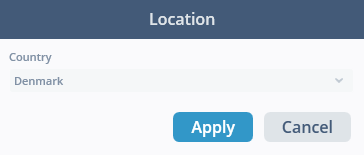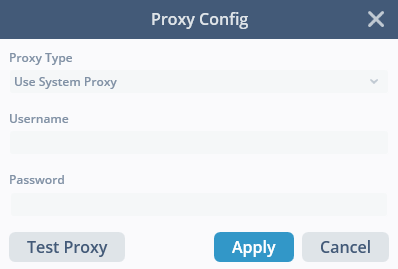Settings Windows
The TouchGFX Designer's global settings are available through the Lobby File Menu.
Location Settings
The location settings are used to supply the Live Callouts and Update Banner with additional information, this information is used to give users a tailored experience.
Proxy Settings
Proxy settings will allow users under networks with strict rules to specify what type of proxy they need for TouchGFX Designer to connect to the internet. There are three types of proxy configurations available for the user to use.
Use System Proxy
Uses the proxy that is currently being used by the user's machine. It is possible to supply credentials here if required by the proxy used by the machine.
Manual Proxy Configuration
Allows for manually specifying a proxy to be used by the TouchGFX Designer. It is possible to supply credentials here if required by the proxy used by the machine.
No Proxy
Will use the proxy cache of the user's machine.