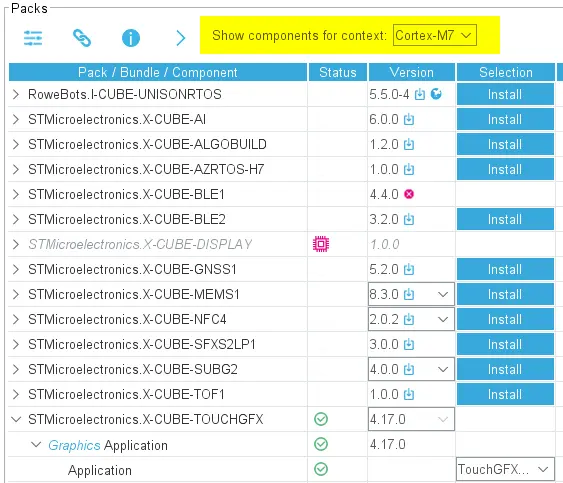啟用Touchgfx Generator
一旦將TouchGFX Generator安裝在STM32CubeMX之中,就必須在您的專案中啟用。 使用者若需要存取X-CUBE套件的新增功能,可以按下「Select Components」(選擇元件)按鈕或使用捷徑 Alt + o (位在STM32CubeMX的專案選單)。
下圖展示在專案中如何啟用TouchGFX Generator:
如果為雙核MCU啟用TouchGFX,請確保針對正確的內容啟用。 TouchGFX一次只能為單一內容啟用:
在專案啟用TouchGFX Generator之後,就應該會出現在Middleware and Software Packs(中介軟體及套裝軟體)之下專案選單左側的「Categories」(類別)選單中,可在其中將其啟用:
最後啟用TouchGFX Generator的方式,就是點擊X-CUBE-TOUCHGFX,並在右側窗格勾選Graphics Application(圖形應用程式)選項。 這樣應可看見TouchGFX Generator的UI視窗: