TouchGFX 사용 방법 비디오
"TouchGFX 사용 방법" 비디오는 TouchGFX Designer 및 TouchGFX Engine 기능을 활용하는 방법을 안내합니다.
새로운 비디오를 놓치지 마시고 STMicronics YouTube 채널을 구독해 주시기 바랍니다!
"TouchGFX 사용 방법"과 관련하여 알아보고 싶은 특정 주제가 있는 경우 커뮤니티 내의 아카데미 스레드에서 언제든지 문의해 주십시오.

TouchGFX 설치이 비디오는 TouchGFX를 설치하는 단계를 안내합니다.Go to page »

내 첫 GUI이 비디오는 TouchGFX Designer에서 간단한 GUI를 처음으로 생성하는 절차를 안내합니다.Go to page »

클릭 가능 영역 만들기이 비디오에서는 보이지 않는 사용자 지정 크기의 클릭 가능 영역을 만드는 법을 안내합니다.Go to page »

위젯의 이동 및 애니메이션 적용이 비디오는 위젯 이동 방법 및 위젯의 움직임에 애니메이션을 적용하는 법을 설명합니다.Go to page »

페이드 위젯이 비디오는 위젯을 페이드하고 알파 값을 조정하는 세 가지 방법을 설명합니다.Go to page »

스크린 전환이 비디오는 스크린 전환을 추가하고, 적합한 전환을 선택하고, 그 성능을 테스트하는 프로세스를 안내합니다.Go to page »

런타임에서 텍스트 변경이 비디오는 와일드카드를 사용하여 TextArea를 변경하는 방법을 보여줍니다.Go to page »

이미지 추가이 비디오는 TouchGFX Designer에서 다양한 이미지 위젯을 사용하는 방법과 런타임에서 이미지를 변경하는 방법을 보여줍니다.Go to page »

커스텀 컨테이너 생성커스텀 컨테이너를 생성해 이를 내보내고 가져오는 방법을 알아보세요.Go to page »
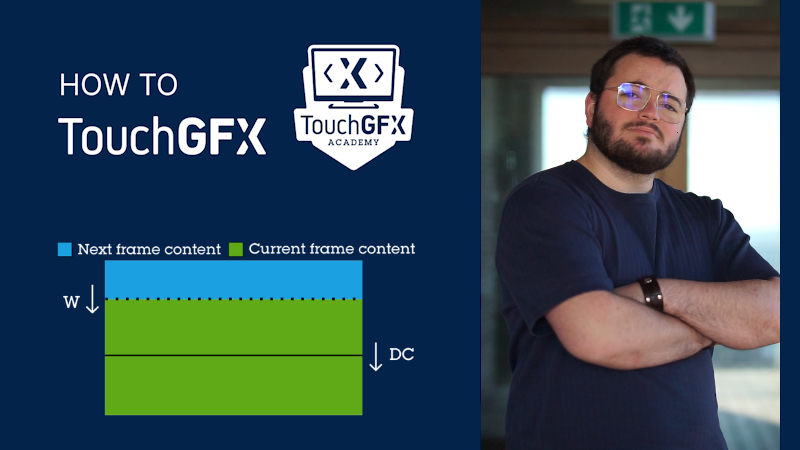
적절한 프레임 버퍼 전략 선택이 비디오는 프레임 버퍼의 개념을 설명하고, 애플리케이션에 가장 적합한 전략을 선택하는 방법을 안내합니다.Go to page »

에뮬레이션된 프레임 버퍼의 구현이 비디오는 에뮬레이션 프레임 버퍼 전략을 사용하는 방법을 보여줍니다.Go to page »
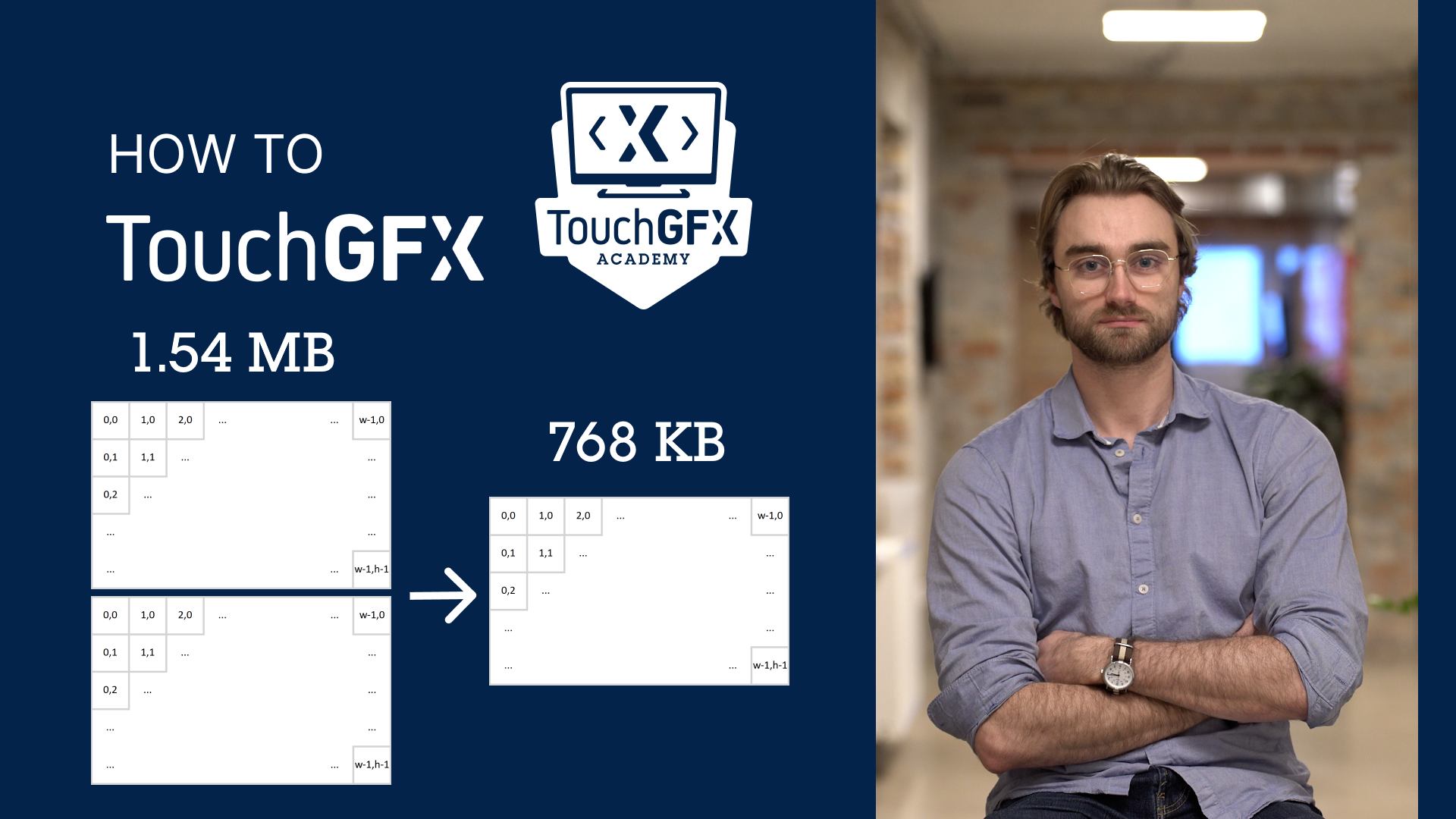
단일 프레임 버퍼의 구현이 비디오는 단일 프레임 버퍼 전략의 다양한 구현 방식을 보여줍니다.Go to page »

플래시 메모리 절약이 비디오는 TouchGFX를 사용하여 플래시 메모리를 절약하는 법을 보여줍니다.Go to page »