「How to TouchGFX」のビデオ
「How to TouchGFX」のビデオでは、TouchGFX DesignerとTouchGFX Engineの機能の使用方法について説明します。
新しい動画を見逃すことがないよう、弊社YouTubeチャンネルのチャンネル登録をお願いいたします。
「How to TouchGFX」の特定のトピックに関心がある場合は、コミュニティ内のAcademyのスレッドをご覧ください。

TouchGFXのインストールこのビデオでは、TouchGFXのインストール手順を説明します。Go to page »

初めてのGUIこのビデオでは、TouchGFX Designerで初めての簡単なGUIを作成する方法を説明します。Go to page »

クリック可能領域の作成このビデオでは、非表示のクリック可能領域をカスタム寸法で作成する方法を説明します。Go to page »

ウィジェットの移動とアニメーション化このビデオでは、ウィジェットの移動方法やその動きをアニメーション化する方法をデモンストレーションします。Go to page »

ウィジェットの減衰このビデオでは、ウィジェットを減衰させアルファ値を調整するための3つの方法をデモンストレーションします。Go to page »

スクリーン遷移このビデオでは、スクリーン遷移を追加し、適切な遷移を選択し、そのパフォーマンスをテストするプロセスを説明します。Go to page »

実行時のテキストの変更このビデオでは、ワイルドカードを使用してTextAreaを変更する方法をデモンストレーションします。Go to page »

画像の追加このビデオでは、TouchGFX Designerで各種の画像ウィジェットを使用する方法と、実行時に画像を変更する方法をデモンストレーションします。Go to page »

カスタム・コンテナの作成カスタム・コンテナを作成し、エクスポートする方法とインポートする方法を学習します。Go to page »
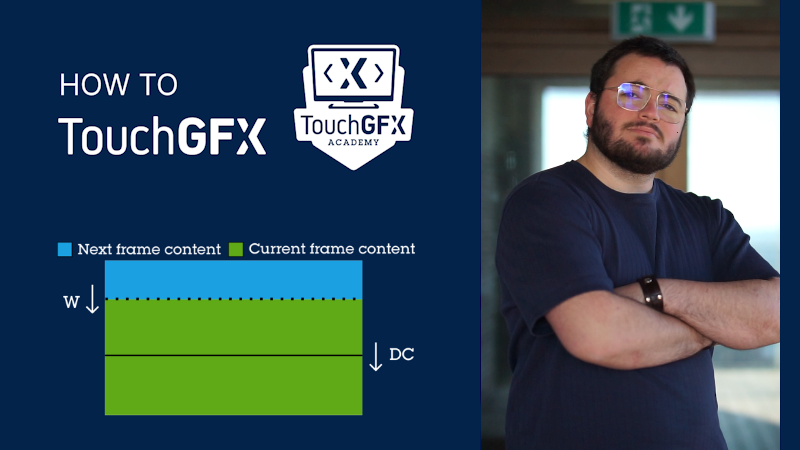
適切なフレームバッファ戦略の選択このビデオでは、フレームバッファの概念について説明し、お使いのアプリケーションに最適な戦略を選択できるよう手引きします。Go to page »

エミュレートされたフレームバッファの実装このビデオでは、エミュレートされたフレームバッファ戦略の使用方法をデモンストレーションします。Go to page »
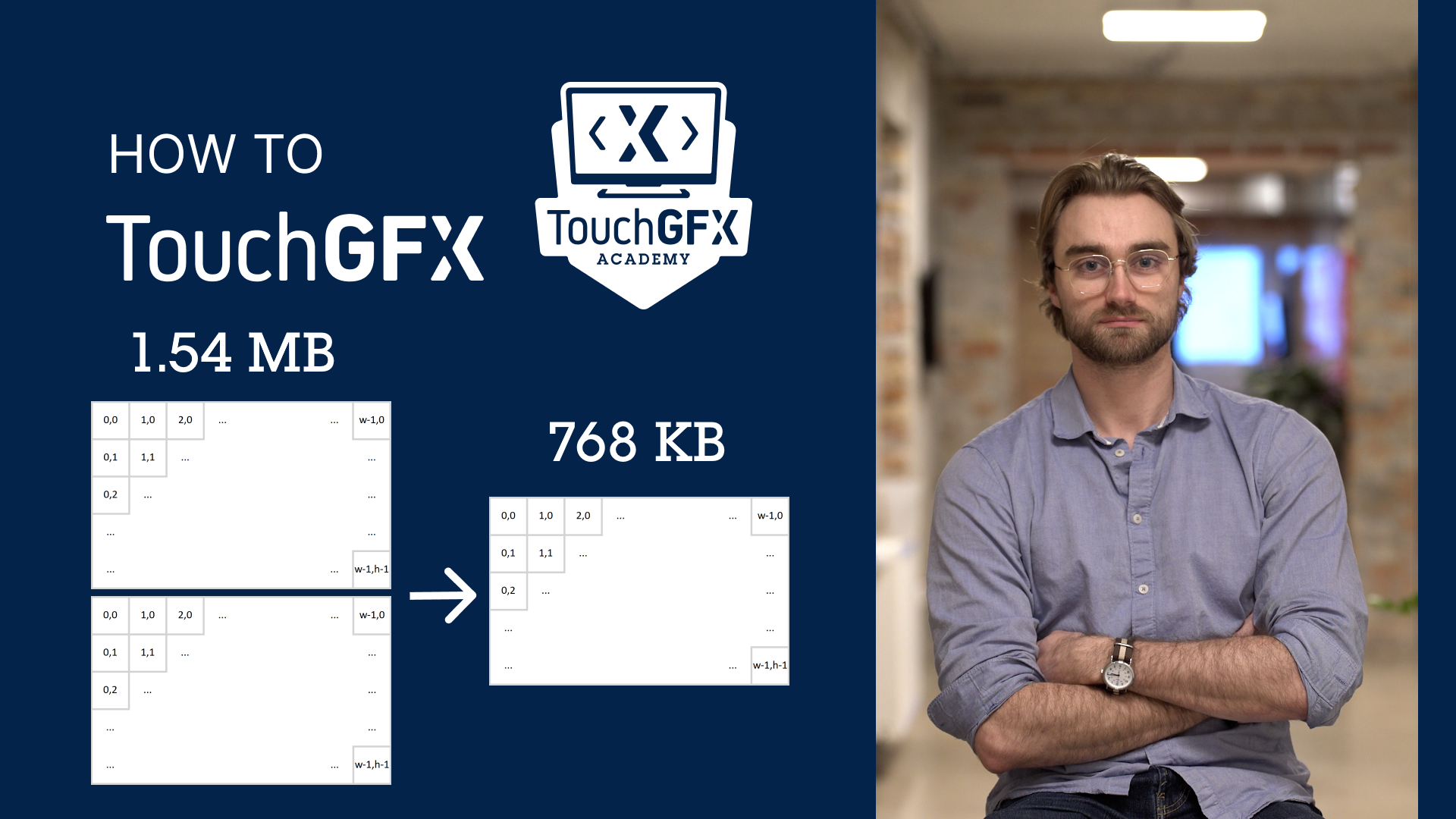
シングル・フレームバッファの実装このビデオでは、シングル・フレームバッファ戦略のさまざまな実装を紹介します。Go to page »

Flashメモリの節約このビデオでは、TouchGFXを使用したFlashメモリの節約方法について説明します。Go to page »