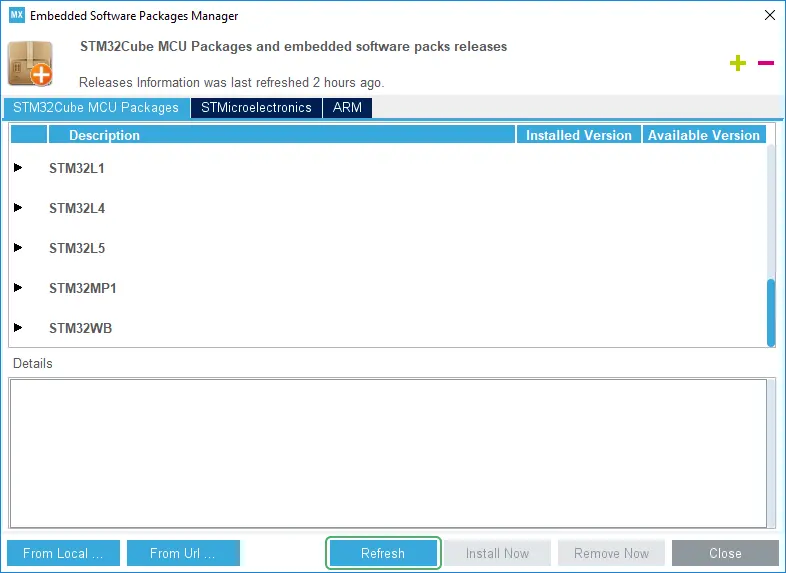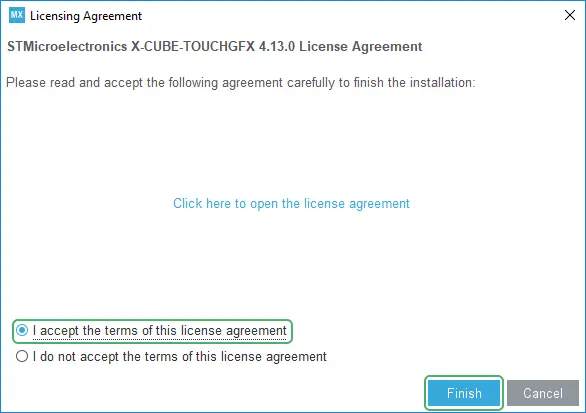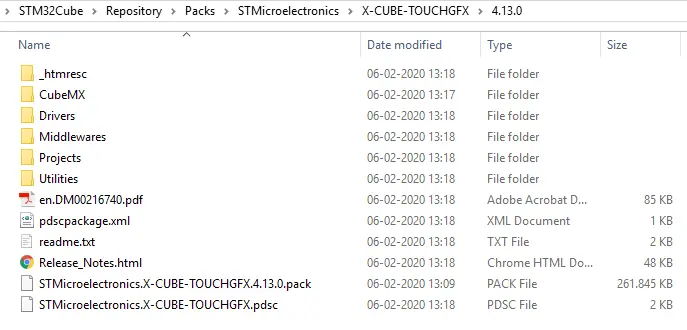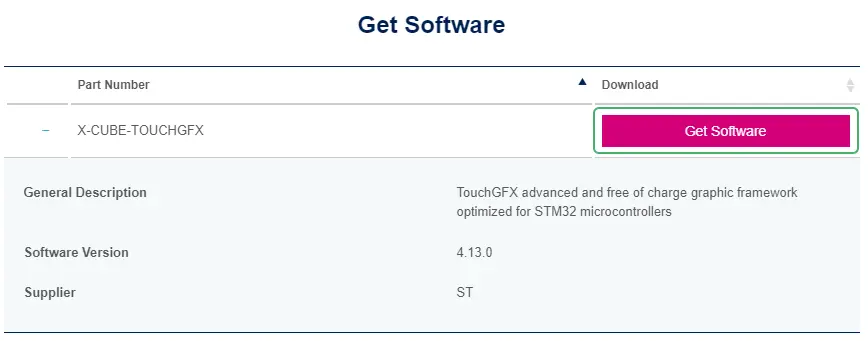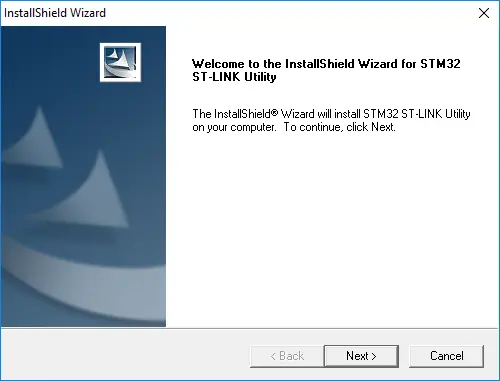安装
In this section we will show you how to install TouchGFX as well as all the necessary components in the toolchain required to start your embedded graphics development.
Installing STM32CubeMX
After downloading STM32CubeMX from STM32CubeMX location, uncompress the downloaded .zip file and launch the .exe installer file. 然后按照说明完成安装。
Getting X-CUBE-TOUCHGFX
As mentioned in the previous article, TouchGFX is bundled in an X-CUBE package called X-CUBE-TOUCHGFX. This package is most easily downloaded and installed using STM32CubeMX, but can also be downloaded directly from ST's site.
Using STM32CubeMX
To get X-CUBE-TOUCHGFX through STM32CubeMX, start by selecting "Manage Embedded Software Packages" under "Help" (or press Alt + U).
单击“刷新”以获取有效的可更新的软件包列表。
转到“STMicroelectronics”选项卡。 滚动直至找到“X-CUBE-TOUCHGFX”,然后展开节点。 点击“TouchGFX Generator”复选框,然后点击“立即安装”。 将下载软件包并显示许可协议。
阅读并接受License,然后点击 "Finish" 以完成STM32CubeMX中TouchGFX Generator的安装.
X-CUBE-TOUCHGFX发行版现在被解压到以下路径中:
C:\Users\<user>\STM32Cube\Repository\Packs\STMicroelectronics\X-CUBE-TOUCHGFX\4.13.0
Direct download
If your intention is to simply try TouchGFX Designer without the need to install STM32CubeMX and perhaps trying out some of the existing example GUIs on STM32 Evaluation kits, you can download X-CUBE-TOUCHGFX directly from the ST.com official website to anywhere on your hard drive and extract it.
安装TouchGFX Designer
Inside the unpacked/extracted X-CUBE-TOUCHGFX distribution you will find the TouchGFX .msi installer in the following path:
Utilities\PC_Software\TouchGFXDesigner
双击.msi文件可打开安装程序。 按照说明完成安装过程。
Tip
安装STM32CubeProgrammer
从如下目录下载STM32CubeProgrammer之后 STM32CubeProgrammer download location, 解压文件.zip 并 .exe安装. 然后按照说明完成安装。
Caution
C:\Program Files\STMicroelectronics\STM32Cube\STM32CubeProgrammer安装STM32 ST-LINK Utility
从以下链接下载STM32 ST-LINK之后 STM32 ST-LINK utility location, 打开下载的文件 .exe 并按照指示完成安装.
Caution
C:\Program Files (x86)\STMicroelectronics\STM32 ST-LINK Utility