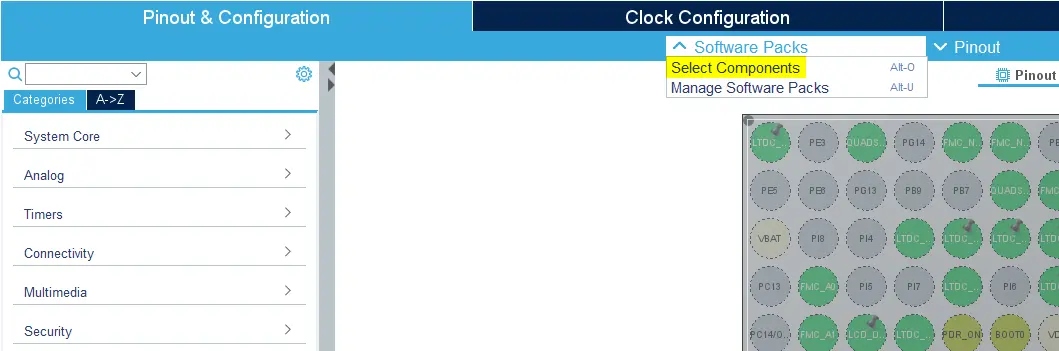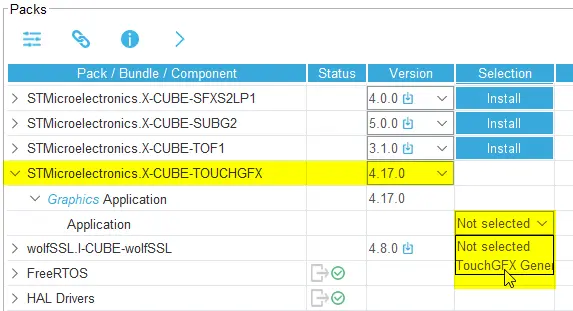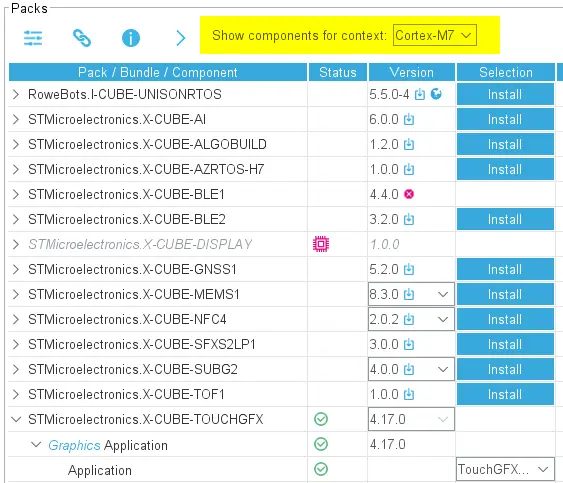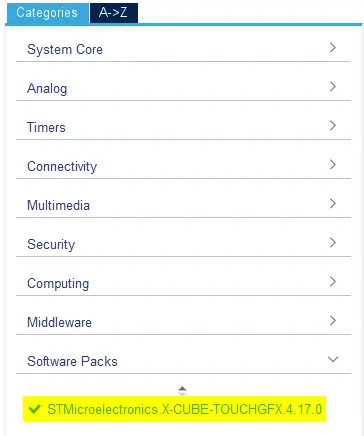Enabling Touchgfx Generator
Having installed TouchGFX Generator in STM32CubeMX it must be enabled in your project.
Users gain access to added functionality from X-CUBE's by pressing the "Select Components" button or Alt + o in the project menu in STM32CubeMX.
The following figure shows how TouchGFX Generator can be enabled for a project:
If enabling TouchGFX for a Dual-Core MCU, be sure to enable for the the correct context. TouchGFX can only be enabled for a single context:
Having enabled TouchGFX Generator it should be visible in the "Catagories" menu on the left side of the project menu under Software Packs where it can be enabled: