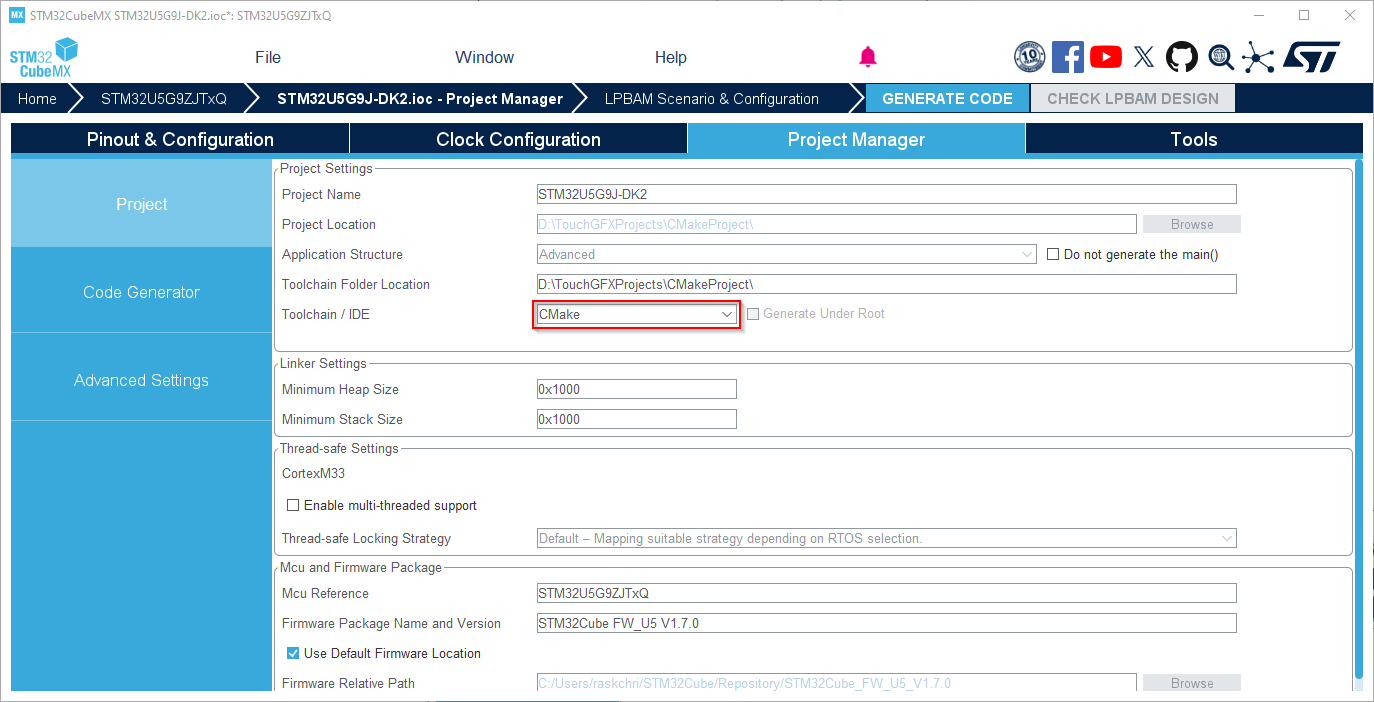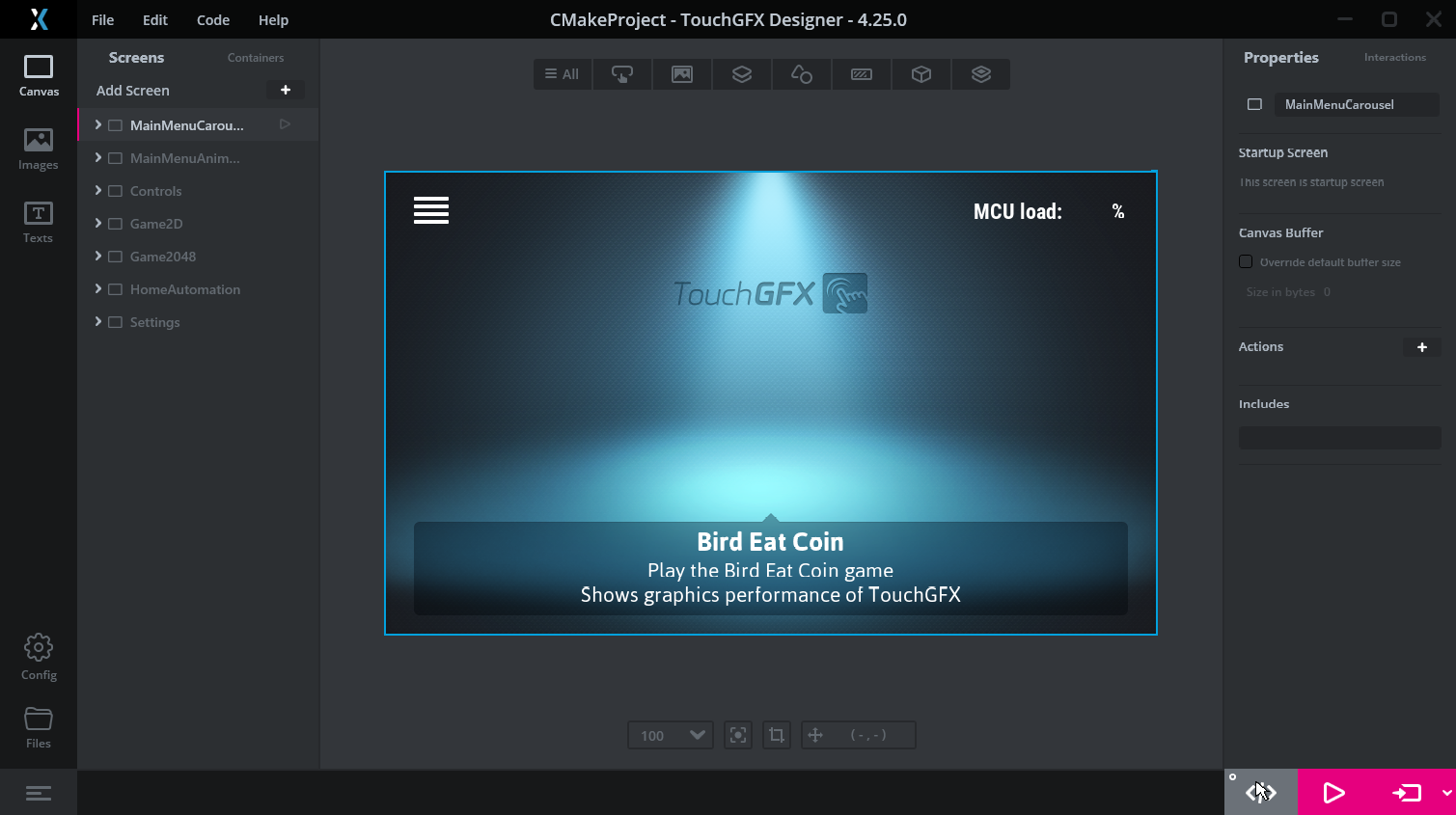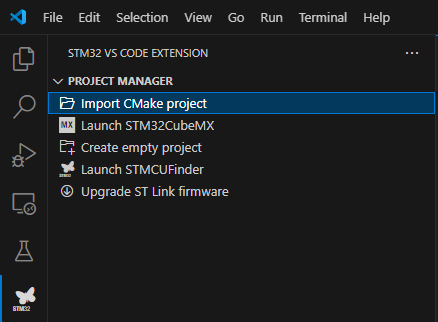CMake 作為建置系統
簡介
From TouchGFX V4.25.0 and STM32CubeMX V6.14.0 onwards, CMake is a supported build system for TouchGFX projects. 此情境將向您展示如何使用 CMake 作為建置系統,進行 TouchGFX 專案的設定、建置和偵錯。
如欲深入瞭解 CMake,請參閱官方 CMake 文件。
先決條件
建議下載 STM32Cube 指令列工具集 (STM32CubeCLT)。 其中包括針對 STM32CubeMX 產生的 CMake 專案進行設定、建置和偵錯所需的所有工具 (編譯器、偵錯器、CMake、Ninja 等)。
Note
在 STM32CubeMX 中變更工具鏈
首先,將 STM32CubeMX 中「專案管理器」分頁中的工具鏈變更為 CMake。 然後,產生程式碼。
在 TouchGFX Designer 中產生程式碼
Generate code from TouchGFX Designer by pressing the button or the F4 key on your keyboard, to add the TouchGFX specific code to the project.
專案結構
在 STM32CubeMX 和 TouchGFX Designer 中產生程式碼後,將會建立類似下面的檔案結構:
├───<project-name>.ioc
├───CMakeLists.txt # Root CMake list
├───CMakePresets.json # Predefined CMake configurations
├───<mcu-part-number>.ld # Generated linker scripts, e.g., STM32U5g9xx_FLASH.ld
├───cmake
| ├───gcc-arm-none-eabi.cmake # CMake toolchain file
| ├───starm-clang.cmake # CMake toolchain file
│ ├───stm32cubemx
│ │ └───CMakeLists.txt # STM32CubeMX CMake list
│ └───touchgfx
│ └───CMakeLists.txt # TouchGFX CMake list
├───Core
├───Drivers
├───Middlewares
└───TouchGFX
CMakeLists.txt 專案根目錄中的檔案用於使用者修改,是 CMake 設定的入口點。 CMakePresets.json 檔案定義了專案的各種設定預設集 (例如,偵錯、發布)。
stm32cubemx/CMakeLists.txt 列表檔案管理 STM32CubeMX 產生的檔案,而 touchgfx/CMakeLists.txt 檔案管理 TouchGFX 特定的 GUI 檔案。 Therefore, it is important to to re-generate code in TouchGFX Designer when adding/deleting GUI elements and assets to the project to reflect the changes to the build system.
首次在 TouchGFX Designer 中產生程式碼時,其會嘗試將以下行新增至根目錄 CMakeLists.txt,以將 TouchGFX 納入建置系統:
CMakeLists.txt
...
# 加入 STM32CubeMX 產生的來源
add_subdirectory(cmake/stm32cubemx)
# 加入 touchgfx 產生的來源和函式庫
add_subdirectory(cmake/touchgfx)
...
TouchGFX CMake 列表檔案需要在 STM32CubeMX CMake 列表之後納入,因為 STM32CubeMX CMake 列表中定義的 MCU 特定 HAL 和驅動程式存在依賴關係。
Caution
更新連結器指令碼
Generating code with STM32CubeMX results in one or more linker scripts compatible with both GCC and ST Arm Clang being created. New versions of the TouchGFX Board Setups available in TouchGFX Designer, which originally supported STM32CubeMX version 6.16 or later, include linker scripts with the required modifications. These linker scripts are used for CMake, STM32CubeIDE, and the "Run Target" feature in TouchGFX Designer.
For other TouchGFX Board Setups, the linker scripts must be manually modified to meet project requirements. The linker scripts already defined for the STM32CubeIDE toolchain can used as a reference. The linker scripts will not be regenerated by STM32CubeMX when generating code, so any modifications made to the linker script will be preserved.
Alternatively, users can update one of the generated CMake toolchain files, gcc-arm-none-eabi.cmake or starm-clang.cmake, to specify another linker script to be used by the linker instead of the default one. 例如,若要使用已定義的 STM32CubeIDE 連結器指令碼:
gcc-arm-none-eabi.cmake
...
set(CMAKE_C_LINK_FLAGS "${TARGET_FLAGS}")
set(CMAKE_C_LINK_FLAGS "${CMAKE_C_LINK_FLAGS} -T \"${CMAKE_SOURCE_DIR}/STM32CubeIDE/STM32U5G9ZJTXQ_FLASH.ld\"")
...
建置專案
產生程式碼並確保 TouchGFX 作為建置系統的一部分包含在內後,可以使用 STM32 VS Code Extension 進行專案建置和偵錯。 The STM32 VS Code Extension is a useful tool that allow developers to build CMake projects and debug them on target using STM32CubeCLT.
First, the project must be set-up using the STM32 VS Code Extension by selecting Setup STM32Cube project(s):
The extension will scan the workspace and determine the selected toolchain and target platform. Various VSCode tasks and launch configurations can be generated by the extension in the VSCode meta data folder .vscode/. These are used to build, clean, flash, and debug the project. 或者,可以透過 CMake VS Code 擴充功能或指令列,直接使用 CMake 設定和建置專案。